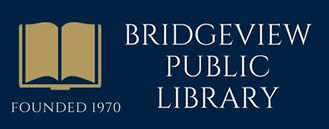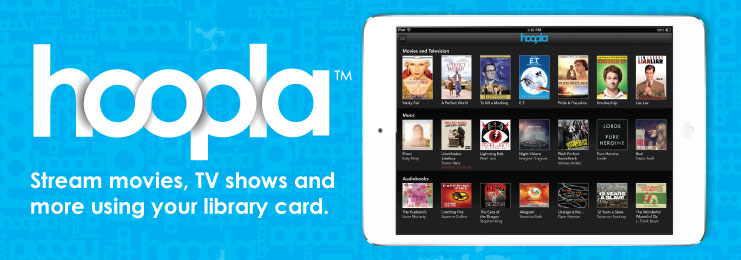
Download the app today from your app store, create and account, and sign in with your library card number and pin.
Already have an account?
Go directly to www.hoopladigital.com
What is Hoopla?
Hoopla is a service provided by the Bridgeview Public Library to library card holders. You can borrow and then instantly download or stream dynamic content including eBooks, audiobooks, comics, music, movies, and TV. Hoopla content is accessed via the Hoopla website, or Hoopla’s Android or iOS mobile apps. Simple to access and use. No waiting. No hassles.
How do I sign up?
Go to www.hoopladigital.com. You’ll need to create a new account, and during that process you’ll be asked to enter a valid email address and set up a password. You’ll also be asked to identify your library (which is, of course, US!! – Bridgeview Public Library), and you’ll need to enter your library card number as well as the PIN that you use to access your library account.
How do I “borrow” items?
Once you create an account and log into the Hoopla website or set up the Hoopla app (see below), you’ll see the instructions for borrowing content.
Can I download / borrow as many items as I want?
Our subscription with Hoopla allows you to borrow up to 6 items per month. That number will re-set at the beginning of each calendar month.
How long can I keep items, and how are they returned?
Most Movies and TV episodes are available for 72 hours (3 days) from the time you borrow the title. Some publishers limit the borrow time to 48 hours (2 days). Most Music albums are available for 7 days from the time you borrow the title. Most Audiobooks, Comics, and eBooks are available for 21 days from the time you borrow the title. Returns are managed automatically by the Hoopla website and / or mobile app.
How do I borrow and download or stream items on my tablet or smartphone?
You’ll need to install the app for your device. You will find the “Hoopla Digital” app in the Google Play Store or Apple App Store.
Hoopla BingePass

The newest content format on hoopla has arrived!
hoopla Binge Pass gives unlimited access to collections of streaming content for 7 days.
Patrons can browse it just like they would browse audio books, eBooks, movies, etc. They’ll find it with the “More” button in hoopla’s bottom navigation on a mobile device.
BingePass is launching with:
The Great Courses BingePass – patrons can complete a whole course from The Great Courses, or browse a variety of topics of interest, all with a single hoopla Instant borrow.
hoopla Magazines BingePass – patrons can access current issues of 50 popular and in-demand magazine titles with just one hoopla Instant borrow!