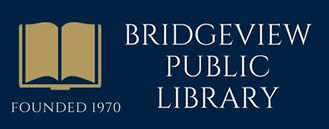Download the Apps today!



SWAN Libraries+ App
Now Live in the app store!
The SWAN Libraries+ app is now live in the app store.
- Download the app.
- Search for “SWAN Libraries+” in the iOS in the App Store or for Android in the Google Play Store.
Getting started on BEANSTACK

- Download the FREE Beanstack app to your mobile device and search for Bridgeview Library OR on your PC, Go to the Library’s Beanstack URL: http://bridgeviewlibrary.beanstack.org.
- The homepage will show you the available reading programs at the library. Choose the one that is right for you—Toddler/Pre K/K, Elementary, Teen, or Adult. *Tip* Multiple readers can be added to the same account, even if they are registered for different challenges.
- Decide who will be the “Account Creator” – meaning that person’s sign-in information will be used to access all accounts registered. *Example* If a parent wishes to sign a child up for a reading program, they may make the child the “Account Creator” and register themselves for the Adult program as a “Reader” OR the parent may sign up for the Adult program as the “Account Creator” and add children as “Readers”. Both the “Account Creator” and “Reader” will use the same sign-in information.
- Account Creator: Select the green “Register” button. Your first name, last name, year of birth (necessary due to age restrictions for programs), and a password are required for registration.
- Once the Account Creator selects the “Next” button, Beanstack will ask if you would like to register another adult (select ‘yes’ or ‘no’) and then whether you would like to register another child (select ‘yes’ or ‘no’).
- A green band at the bottom of the screen will alert you that you are successfully registered.
Now you’re ready start exploring Beanstack!
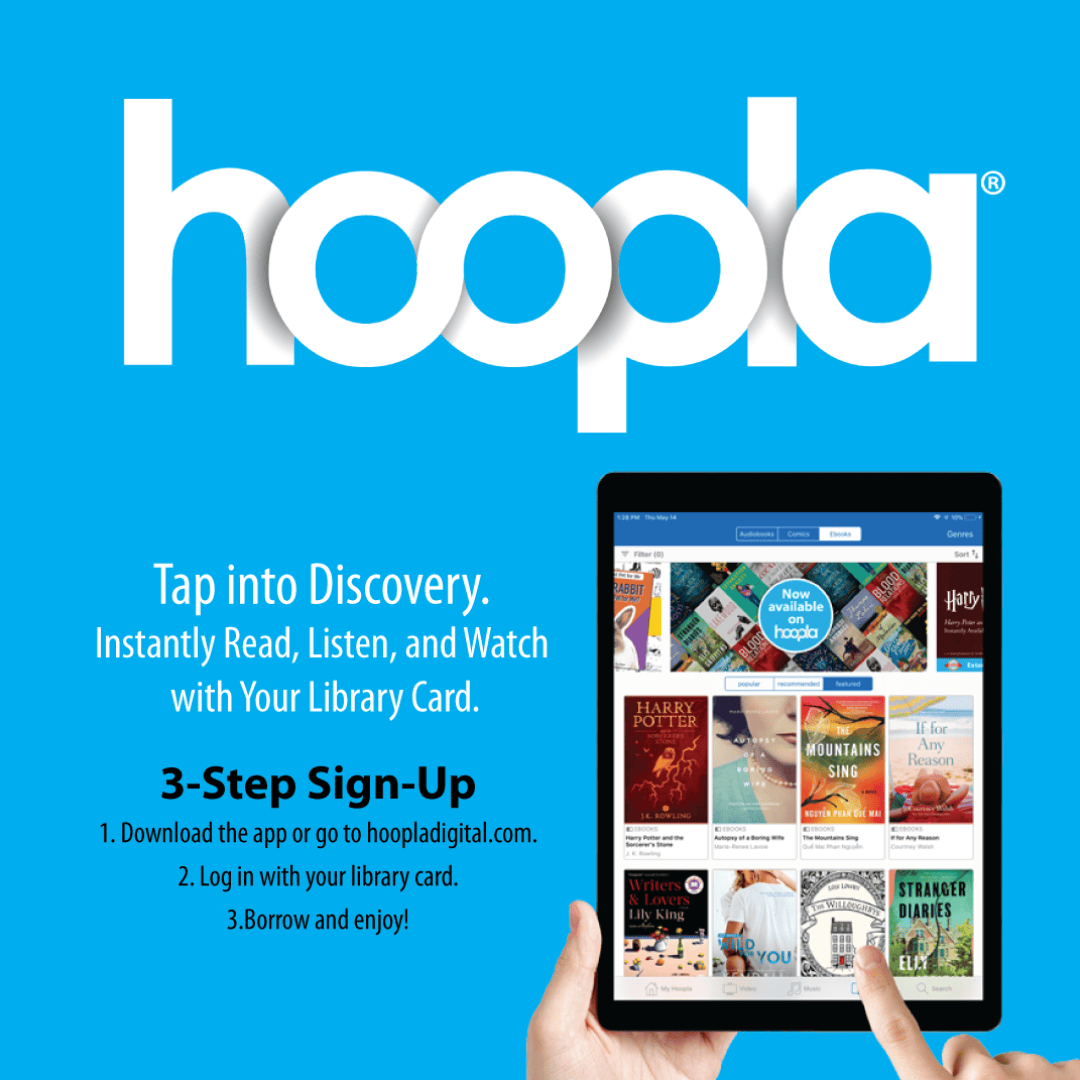
Hoopla
Download the app today from your app store, create and account, and sign in with your library card number and pin.
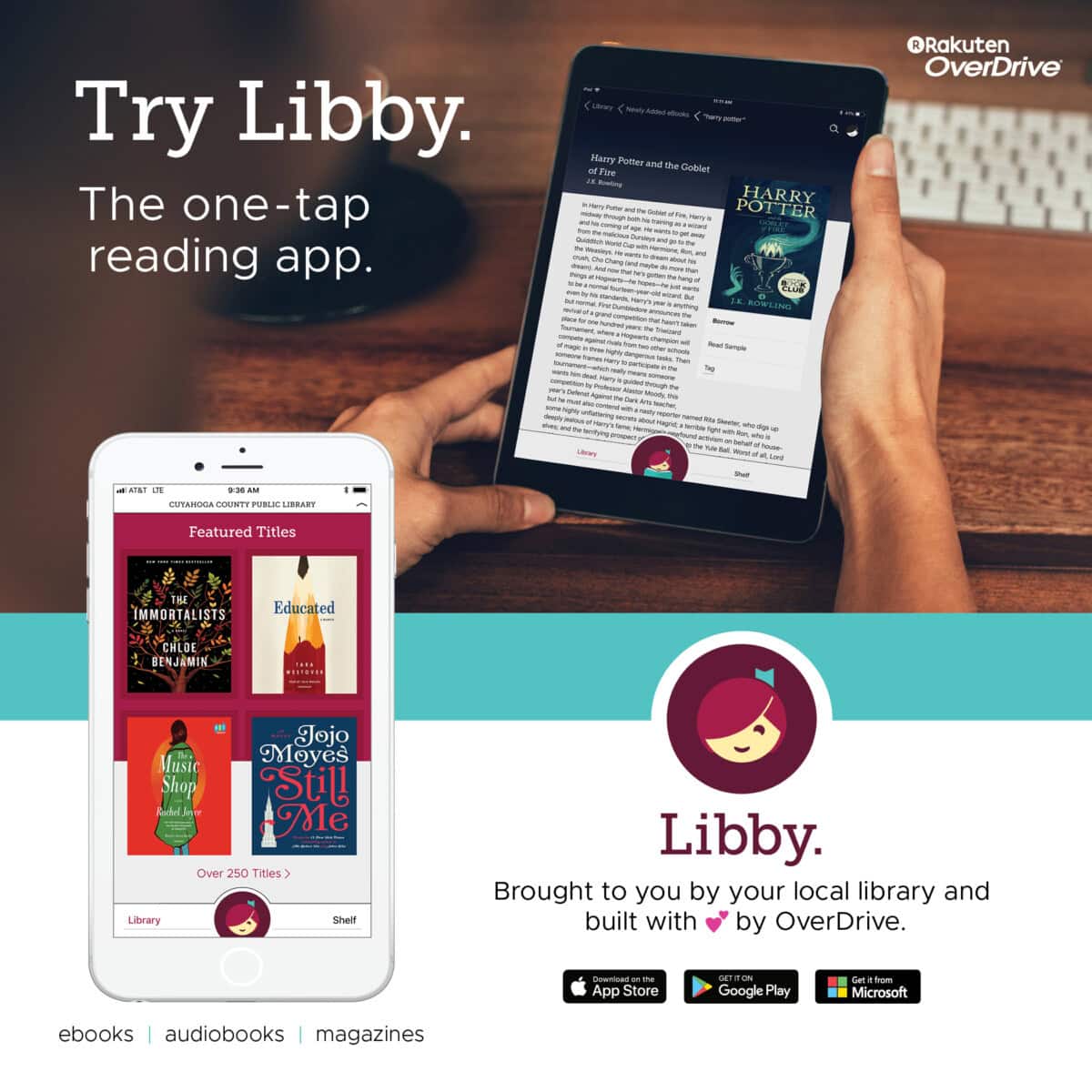
Libby
Dowload the Libby App. Find your library. Enter your library card.

Kanopy
Stream classic cinema with your library card!
Click the icon to get started.
Enjoy Thoughtful Entertainment
Stream thousands of films for free, thanks to the generous support of your public library.
Start streaming movies today with your Bridgeview Public Library card.
Download the App from your App Store or Play Store and get started!

Mango Languages
Download App
Enter your valid Bridgeview Library card number in the white box marked “Your Card Number”.
Pick a language and click Launch!
Palace Project
Download App
Enter your valid Bridgeview Library card number and PIN